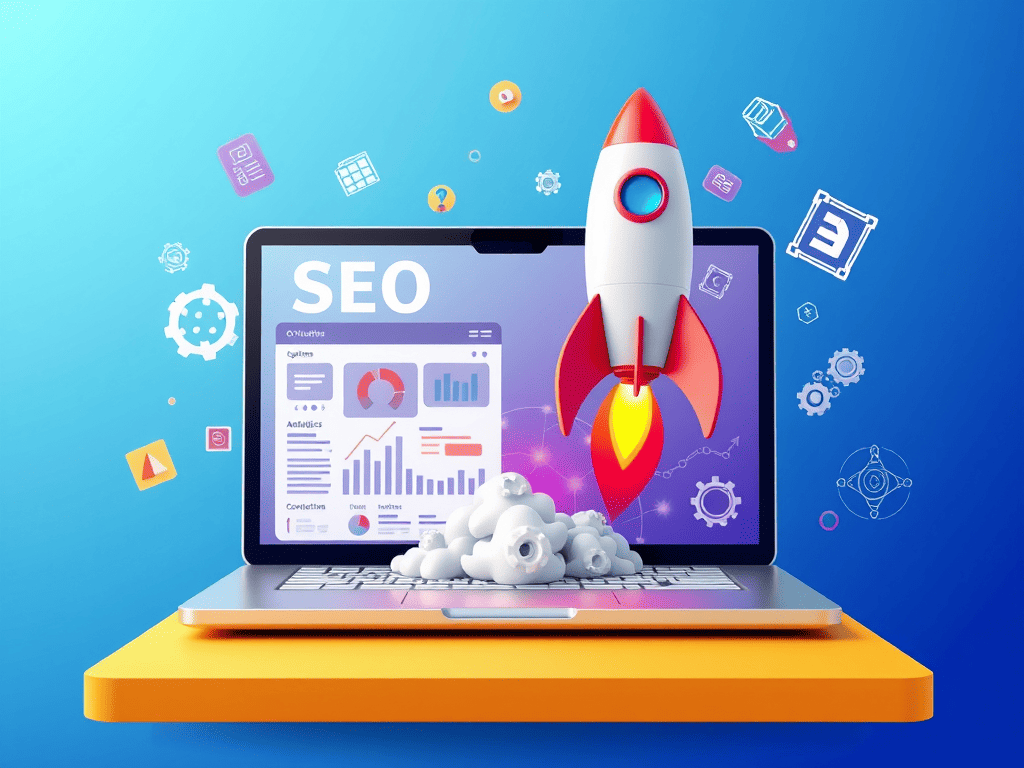No matter how hard you’ve worked on building your website, all the efforts go down the drain if it doesn’t show up on top of Google search results. Think about it: what’s the point of investing in a great display if no one can find it? That’s where website design and SEO join hands.
Developing your site ensures it appeals to the audience, while SEO gets it in front of the ‘right’ eyes. While it’s obvious the two go hand in hand for online success, most businesses don’t understand how the two relate. In this blog, we’ll discuss website design and SEO in detail to learn how these elements can make or break your business online!
Key Website Development Factors that Impact SEO
An efficiently designed website has less to do with aesthetics and more to do with improving your SEO rankings. These include features like mobile optimization, quick loading, and user-friendly layouts — all of which help you climb the ranking ladder on Google. No wonder that 73% of small business owners prioritize investing in web designs today.
If you need more clarity, let’s take a closer look at the key website development factors that impact SEO:

1. Mobile Responsiveness
If you’re unaware of Google’s mobile-first indexing, it’s not surprising your site won’t perform well or rank anytime soon. Now, Google uses your website’s mobile version as the foundation for indexing and ranking. This means that the bots crawl to rank your site based on how it’s displayed on mobile screens.
Stats reveal that more than 60% of website traffic comes from mobile phones. Naturally, businesses that have easy-to-navigate, responsive layouts on phones win. If you fail to pay attention to this, it’s a red flag for search engines, who push your business further down. To keep up, it’s essential to adjust the phone screen size and opt for a mobile-responsive design.
The result? Shoppers will more likely stay around and even dig into your business to learn more. The more they engage, the better your SEO performance. It’s also wise to keep an eye out for mobile app development trends that are ready to shape the future.

2. Website Speed & Performance
Nobody waits around for a site to load, especially with multiple options out there. If your page takes too long to load, visitors are quick to bounce, which inevitably hurts your search engine performance.
Take yourself for an example. Unless you’re loyal to a brand, you’re not going to revisit a page that doesn’t load on time, right? You’ll hit the next button and look for an alternative straight away. This means a lagging site points to a poor user experience, which search engines won’t favor.
To play safe with your website design and SEO when it comes to speed and performance, try out tools like Google PageSpeed Insights and GT Metrix. These help you test and improve where you fall short. In addition, tweaks like compressing larger images, reducing redirects, and enabling browser catching also make a huge difference.
3. Site Structure and Navigation
For the best website design and SEO practices, another key consideration includes your site’s structure and how easily it allows users to get through each section. A crystal-clear site structure helps both search engines and users. Users instantly find what they’re looking for, while search engines index your content before you know it.
For instance, having clearly sorted categories and logical menus makes it simpler for visitors to explore your business. Similarly, from an SEO perspective, breadcrumb trials work wonders in showing users exactly where they are on your site. Plus, they can backtrack as soon as they desire. This makes your users happy, which, in turn, pleases the search engines!
4. Clean Code and Indexability
While most people ignore it, clean and valid HTML codes make it a breeze for search engines to understand and, thus, index your content. This isn’t what users directly notice, but search engines do. Messy or broken code confuses them. And the result is, of course, poor indexability.
On the flip side, properly positioned semantic codes help web crawlers identify the most important part of your pages. For the ultimate SEO website design, turn to robots.txt files and sitemaps. This standard practice guides search engines on which parts of your site they should or shouldn’t crawl. It’s a great way to set your site up for faster indexing than the competition.
On-Page SEO and Web Development
Now that we’ve explored the factors that potentially impact web SEO designs, it’s time to turn the page over. Basically, on-page SEO is a type of web development strategy that involves optimizing your site’s overall content and source code to rank higher. Since website design and SEO go together, here are some things to practice for ranking:

1. Metadata and Tag Optimization
Your SEO webpage design isn’t complete without the most critical practice: optimizing metadata and tags. In fact, title tags, meta descriptions, and header tags are all the basic elements for search engines to understand your page. You fall short here - and half the battle is lost already.
An optimized yet well-crafted title tag first grabs visitor’s attention. Then, the meta description gives them a quick overview of what’s coming. Header tags, like H1 (title), H2, and H3 (subheadings), keep your content organized. This boosts your rankings while maintaining readability.

2. Image Optimization
It’s hard to achieve your web design and search engine optimization goals without adding visual content to your text. Images and visuals aren’t just for aesthetics – they’re excellent for breaking up huge text sections while offering a top-tier customer experience. But what really is image optimization? How can you do it right?
Well, this involves adding alt text for SEO, compressing images for faster loading, and using responsive images that adjust to different screen sizes. When done right, image optimization skyrockets your rankings and gives your visitors a great time.

3. Schema Markup
The next question to ask yourself for web design and SEO marketing is: Are you using the schema markup right? If the answer is no, you’re missing out. Schema markup, aka structured data, gives search engines a clear roadmap of your content. In other words, it’s a code that helps the bots understand your content before others.
The result? Your website might show up with rich results or snippets. For instance, let’s say you own a restaurant and use schema markup to highlight your address. When someone searches for a restaurant, Google shows up your location right in the search results. It’s a win-win.
Advanced Features and SEO
When it comes to website design and SEO, often, basic strategies aren’t enough. This is especially true when you operate in a market with tons of competitors. That’s where advanced features step in, letting you enjoy an edge in the online marketplace.
Your developer could be holding you back, so we’ve rounded up some advanced features worth exploring, including:
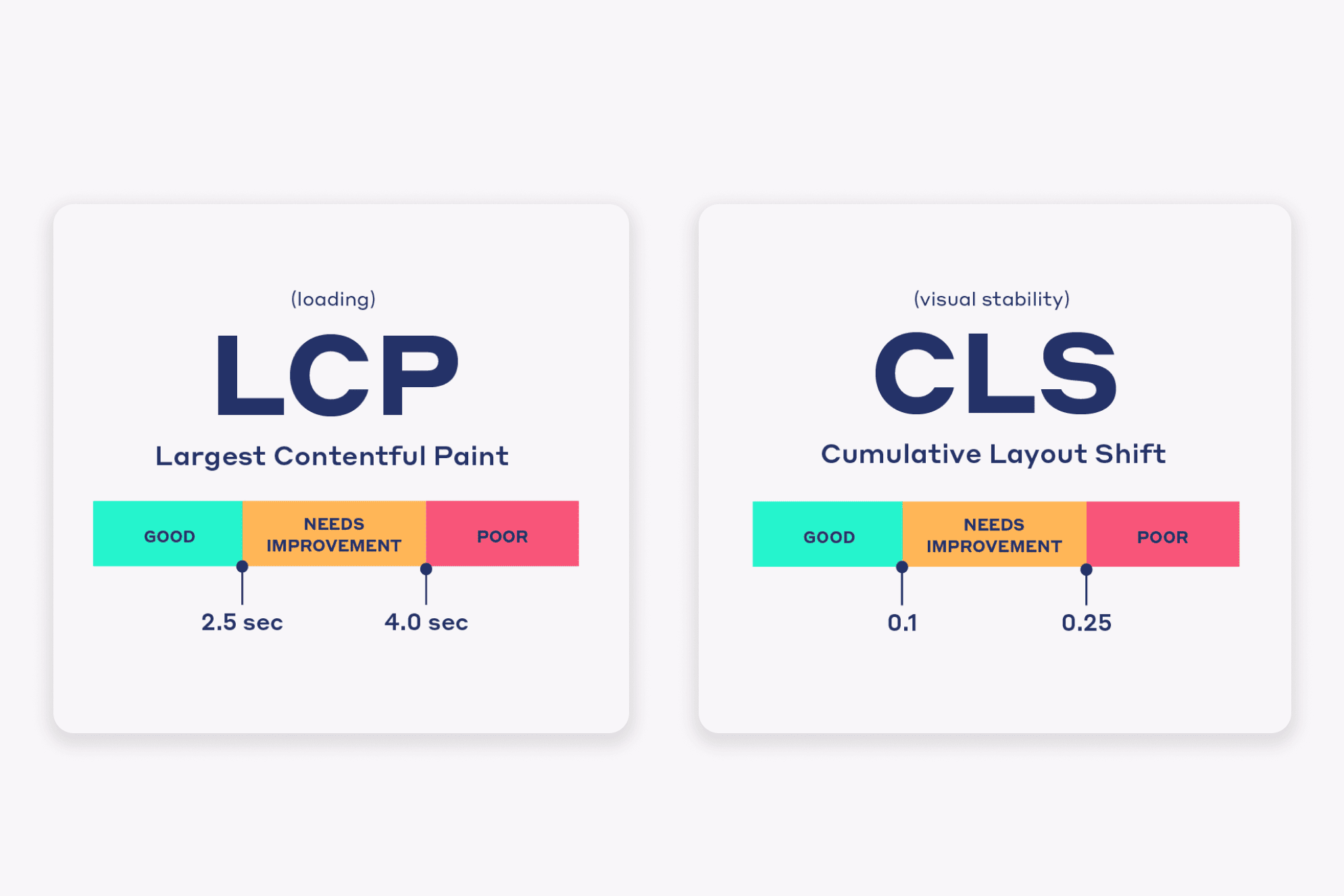
1. Core Web Vitals
Core Web Vitals is an initiative by Google to measure how well your site performs in terms of its user experience on the web. This report focuses on key metrics like loading speed, interactivity, and infographics – everything that keeps visitors enticed during their interaction with you. The two major Core Web Vitals include:
- Largest Contentful Paint (LCP): Measures the speed of loading. A good LCP score is 2.5 or less because the audience doesn’t wait around longer.
- Cumulative Layout Shift (CLS): Looks at how stable your site’s layout and dimensions are while loading. The lower you score on this metric, the smoother your webpage is during loading.
2. SSL and Security
Advanced web design and SEO marketing require top-tier safety. Users don’t want data breaches when they enter your site, so it’s important to guarantee them the utmost security. An SSL certificate ensures your site runs on HTTPS (not HTTP). This secures critical user data like payment information and passwords.

3. SEO-friendly URLs
Finally, don’t forget to use descriptive and SEO-friendly URLs. The best website design and SEO practice is to have short, clear, and keyword-rich URLs. This lets search engines quickly pick on what your business is about. Since a clean URL is also easier to share and remember, it’s awesome for users, too.
FAQs
1. Do You Need to Learn Web Development for SEO?
No, you don’t have to learn web development for SEO since it doesn’t need any upfront coding. However, a basic knowledge of programming, HTML, and a bit of coding can help you with your website design and SEO in the long run. Or, you might turn to custom software development to win the SEO game.
2. Should I Prioritize Paid Advertising or Website Design and SEO for Better Ranking?
Paid advertising, and especially well-optimized ads, sure bring traffic, but investing in website design and SEO is much better for long-term rankings. The more you work on web development, the more conversions you can expect in the future.
3. Which Tools Can Help Analyze My Website’s SEO Performance?
Fortunately, a wide range of tools where your website stands with the search engines, including PageSpeed Insights, Google Search Console, Ahrefs, and Semrush.
Conclusion
It’s clear that your web design and SEO strategy work together. A well-designed site is one that’s not just appealing to users but helps search engine bots index it quickly. The more you make these elements work together, the more you’ll stand out!
Looking for the ultimate website design and SEO? Fret not — get in touch with CodeBudee Solutions today for expert advice and jump up the rankings instantly!